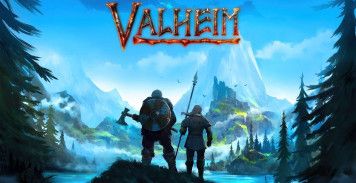
We tell you how to repair any thing in Walheim - from tools to other objects with a limited margin of safety
When fighting skeletons in the Black Forest, you will notice how the weapon's durability decreases. Be it a wooden club or an iron axe. Moreover, it can literally fall to a critical level. We tell you how to avoid this.
To keep your tools in good condition, check their strength. Each tool has a tiny white durability indicator displayed in the top left corner of the screen and in the inventory. If this bar drops to zero, the tool will no longer be used.
Before you can repair your tools, you need to create a workbench. Read more in a separate guide . If you need to make repairs while away from the workbench, consider cutting down some trees and building a small crafting base. Workbenches also need shelter to protect them from the weather.
After building the workbench, press E on your keyboard to open the workbench menu and click on the "Restore Item" icon on the right (below). Oddly enough, there doesn't seem to be a way to select the specific tool you want to repair, so just keep pressing the button until all of your tools are repaired. That is, every timea different thing is mounted.
Hover over a building to see the integrity indicator. Use the hammer and right click to open the build menu. Hover over the damaged part and left click to repair it.
If you have a workbench, a forge, and a smelting furnace, you can craft a cart (wood x20, bronze nails x10) to carry all heavy items. The cart will also wear out. We recommend that you first lay a few roads with a cultivator to minimize damage. However, you can repair the cart with a hammer (similar to buildings) if you are within range of a workbench.

The same rule applies to your boats, rafts and ships. To make repairs easier, consider building a docking station.