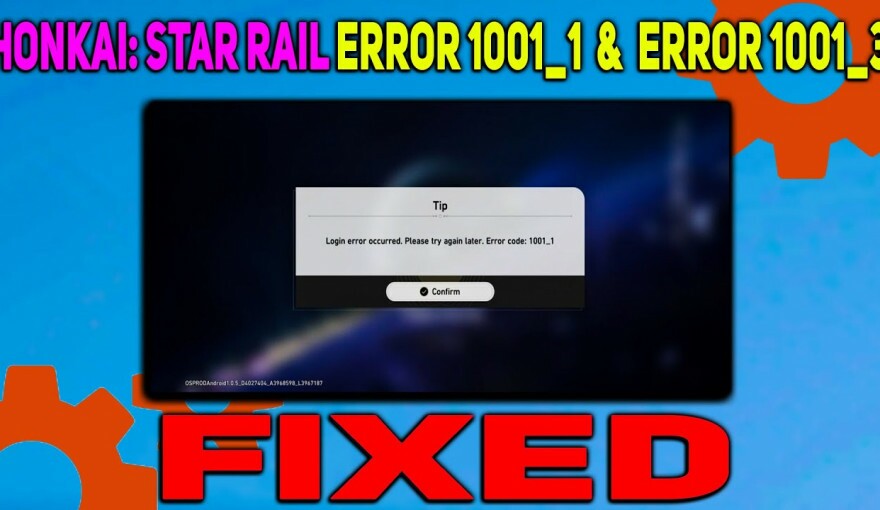
While playing Honkai: Star Rail, you may experience a problem caused by error 1001. In our guide, you can learn about several ways to solve this issue.
It should be noted right away that error 1001 means that the game server is not available, and that you simply cannot get there. The most likely reason is that HoYoverse has disabled its resources, for example, for maintenance or the installation of the next update.
As a rule, after a while the server will become available again, but if this does not happen, it is worth checking the stability of the network connection. To do this, we recommend that you restart your computer or console, restart the router by disconnecting and reconnecting the Internet cable to it.
If this does not help, try the following methods:
According to statistics, one of these methods will definitely help you get rid of error 1001 in Honkai: Star Rail.
An incredible success for the studio's debut project.
In short, the company is aware of the problem and is solving it.
It will be an animated prequel series.
A free drone piloting simulator designed for schoolchildren and teachers. The game develops drone piloting skills in a safe virtual environment and is available on Steam.
The project appeared on PC and consoles.




