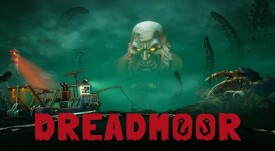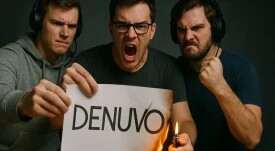To reset the progress of any story, open the Romance Club app and select the desired story. You will see progress on it. Next to the "Open" button, the next series will be two more, in the lower right corner. The right of the two is responsible for the wardrobe. After opening it, you can put on any of the previously purchased outfits.
But the left button with a "circular" arrow allows you to completely reset the progress. Be careful!
There are two additional items after clicking the circular arrow. You can restart a season or series. Moreover, the choice of the season from which you would like to start over will be available. Please note that restarting a streak will reset your current streak progress. You cannot restart a previously completed series.
Restarting a season resets the progress of the entire story to the start of the first episode of that particular season. Fortunately, ALL purchases are saved!
Также рекомендуем сайт наших партнёров — ТОП лучших игр.
More guides can be found on the Romance Club walkthrough page.
As you can understand, the game is inspired by Dredge.
The mobile tank shooter Tanks Blitz from "Lesta Igri" has reached 1 million installations in RuStore. In honor of the event, players will receive an exclusive gift and in-game bonuses.
Users who prefer pirated versions of games may soon have a universal solution to bypass protection mechanisms like Denuvo.
With new subclasses and crossplay.
Full list of all tanks, features and performance characteristics. How to unlock Newton, Bruno, Lovelace, Copernicus, Kulibin and Galileo. Advantages of combat vehicles.