For any multiplayer game to work, you need a server configured for certain parameters. Far from always, these parameters suit the end user, and then he may have a desire to create his own Minecraft server. In this guide, we will cover two easy ways.
Having your own server will allow you to take full control over any gameplay-related game parameters. You can set your own rules, use modifications, filters, play only with your friends, "kick" ill-wishers and the like. In fact, this is a fairly easy process that does not take much time and money. Moreover, the owners of promoted servers can even earn money by receiving them as rent.
Realms is a turnkey solution from Minecraft creators Mojang AB and game publisher Microsoft. With this paid tool (~$8 per month) you can not only create a Minecraft server, but also use additional resources - texture packs, skins, mashups, worlds. The capacity of a standard server is 10 people. This means you can play with up to 9 friends at the same time! More than enough to have fun in good company.
="image" href="../../../storage/uploads/guides/2022-01-11/e594b2b9131384ddb9eb089c8be976cc.jpg"> 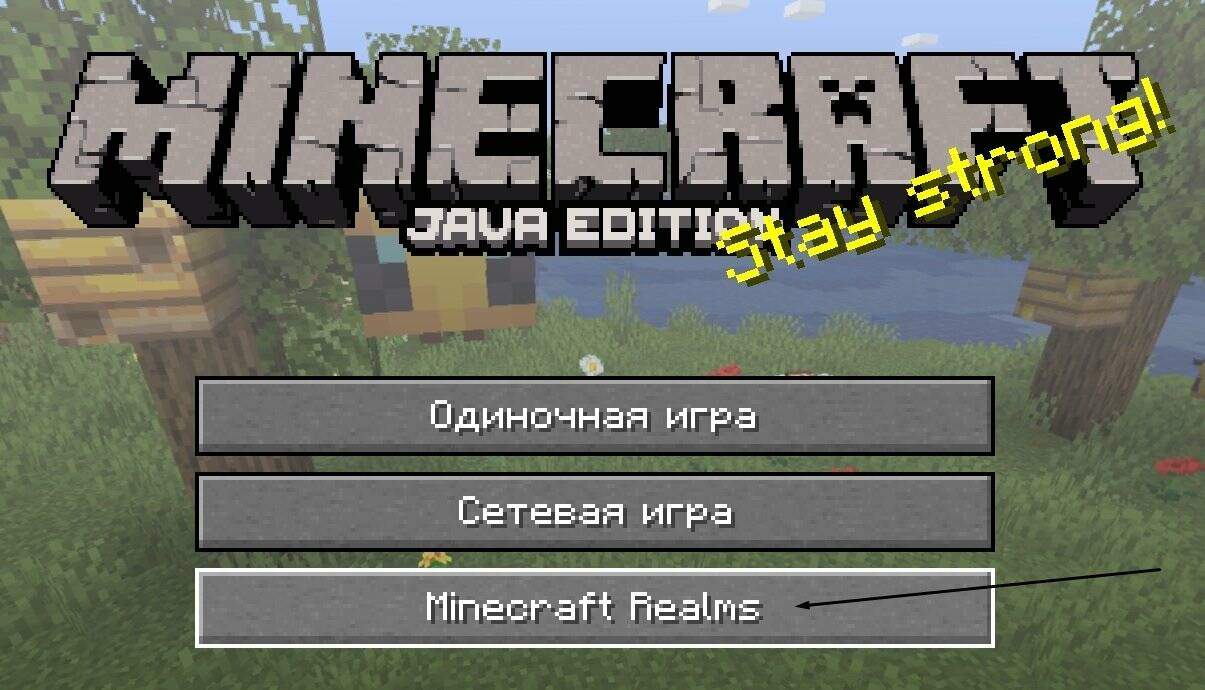
The main advantages of a server created in Realms:
Unfortunately, there are also some disadvantages. To get started, you must buy a licensed version of Minecraft. At the same time, you are prohibited from installing third-party modifications and plugins. There is no cross-platform communication: on Mac and Linux, different versions of the code are used, which differ in both functionality and capabilities. If you need both versions, you will have to pay double the rate.
First you need to make sure you are using a static IP address. To do this, contact your Internet Service Provider. Having done this, create a single world with open access. Your comrades will have to connect through the static IP specified by the provider. Main advantages: the ability to install any modifications and plug-ins, we want to use it??x configurations, changing the smallest details.
On the other hand, this approach requires a good computer. If your hardware can't keep up, you'll experience constant bugs and FPS drops. And don't forget your internet connection. It must be of high quality, uninterrupted, at high speed.
If you are not satisfied with the standard rules and content on the official Mojang AB servers, you can take a look at ready-made options from other users. In order not to get confused in the huge variety, we suggest taking a look at the detailed rating of servers for Minecraft.
The success of the title is quite expected.
New heroes, new challenges.
Deadpool's world is dying.



